Email Marketing in Odoo 17 - Odoo 17 Slides
•Download as PPTX, PDF•
0 likes•511 views
Email marketing is used to send advertisements or commercial messages to specific groups of people by using email. Email Marketing also helps to track the campaign’s overall effectiveness. This slide will show the features of odoo 17 email marketing.
Report
Share
Related slideshows
How to Use MailChimp to Market Your Products Using Email

How to Use MailChimp to Market Your Products Using Email
Report
Share
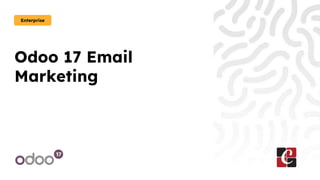
More Related Content
Similar to Email Marketing in Odoo 17 - Odoo 17 Slides
Setup contacts (2)

This document provides instructions for setting up and using contacts in G Suite. It includes steps for adding users, importing contacts, creating email aliases and groups, accessing contacts from Gmail and other apps, and training your team on basic contact management tasks. The overall process involves setting up user accounts, importing addresses from other services, organizing contacts into groups, and sharing the global address book across the organization.
How to Use MailChimp to Market Your Products Using Email

The document provides step-by-step instructions for using MailChimp to set up an email marketing campaign. It explains how to sign up for a MailChimp account, create an email list by importing contacts or using a signup form, design an email template using themes and elements, send a test email, and schedule a campaign for delivery. The goal is to guide users through the full process of setting up and sending their first email marketing campaign with MailChimp.
How to use mail merge in microsoft word

Mail merge allows creating customized form letters, envelopes, or labels for multiple recipients from a single document and data source. The steps involve selecting a document type and recipients, writing the letter and adding custom fields like address blocks and greeting lines surrounded by chevrons, previewing the letters, and completing the merge to print or email them. This feature works the same across recent versions of Microsoft Word.
RunSignup Email Marketing

Email marketing through RunSignup allows you to send emails to participants and customize them using replacement tags. There are options for whitelabeling emails to send from your domain or using RunSignup's domain. Automated emails can be sent for incomplete registrations, RaceJoy downloads, registration follow-ups, price increases, and sponsors. Email analytics show metrics like opens, clicks, and bounces to analyze a campaign's effectiveness. Lists can be cleaned and customized for targeted outreach.
How to use sms marketing in odoo 13

In Odoo 13 SMS marketing is a marketing channel, extremely like email marketing, that involves sending marketing messages to customers via SMS, or also usually known, text messaging.
GraphicMail Crash Course

We have created a new Crash Course document to guide you through using your GraphicMail account. With this document we explain every step you need to take to get your account setup so you can start sending out your emails as quickly as possible.
Buy Sendgrid Accounts.pdf

Buy Sendgrid Accounts.24 hour service access/ Reply/Contact Email: usaseoit@gmail.com Telegram: UsaSeoit Skype: UsaSeoit
Outlook How Started

1. Outlook allows users to organize shortcuts into groups and move shortcuts within groups. Deleted items can be retrieved by dragging them from the Deleted Items folder.
2. Hyperlinks are automatically created from web addresses in emails. Signatures, message formats, and read receipts can be customized in Outlook.
3. Appointments and meetings can be color-coded in the Calendar for organization. Distribution lists allow grouping of multiple contacts. Notes options like font and formatting can be customized.
Google gmail setup guide for admins

This guide provides instructions for administrators to set up Gmail for business use. It includes steps to tailor settings in the Admin console, import email from other services, organize emails using labels, search emails using keywords and filters, create a professional signature, and train the team on using Gmail's features. The guide recommends allowing email imports, read receipts, and mailbox delegation in settings, and suggests team members import old email, learn sending basics, and set up signatures, labels, and filters. It directs administrators to the Google Apps Learning Center for additional training resources.
Toni zelinski milestone 2

The document discusses training new employees on using Gmail for email. It outlines that new hires will attend an orientation to learn company history and policies. They will then have a training day to learn about their position and how to use Gmail. The document provides step-by-step instructions on setting up a Gmail account, composing emails, managing contacts, searching emails, and changing account settings. It emphasizes the importance of ongoing training for developing employee skills and engagement.
Optimal Resume Basic Administration How to Guide

This manual details how to do many if not all of the most common administrative tasks in the Optimal software. Everything from adding administrative accounts and customizing the site to using the Review Center and reporting.
Mail chimp

- MailChimp is a marketing automation platform and email marketing service founded in 2001 that began as a paid service and added a freemium option in 2009.
- To create an email marketing campaign, users must first sign up and create a subscriber list, then design an email layout with text, images, and a call-to-action button before sending a test email.
- Campaign creation involves selecting a template, adding recipients from created lists, writing the subject and content, and designing the email layout by adding and editing text boxes, images, and other elements.
Microsoft Dynamics 365 Marketing - ClickDimensions Advanced full course - Pre...

Learn how to use the comprehensive Microsoft Dynamics 365 Marketing Solution so you can put your strategy into motion.
Mail merge - Get Complete Information !!

Mail Merge ( http://www.msoutlooktools.com/category/mail-merge.html) is a utility of MS office software that provides to spread a single message numbers of persons by their name. One can share personalize emails data in groups at once. It is simplest way to communicate numbers of people with their own information. Simplest features of Mail Merge software are:
• Spread single letter, wedding card , greeting card etc to multiple people
• Available in all versions of MS Office
• Get release from multiple documentation maintenance
• Simplest to use
Outlook.pptx

The document provides an overview of basic tasks that can be performed in Microsoft Outlook. It discusses setting up an Outlook account, creating and sending emails, adding signatures and attachments to emails, and opening and saving email attachments. The key tasks covered include adding an email account, creating, replying and forwarding emails, attaching files to emails, creating email signatures, and opening or saving attachments of received emails.
Agile CRM Tutorial - Part 1

Agile CRM is the web's smartest CRM with powerful Marketing Automation and Sales Enablement.
Sign up for a free account here - https://www.agilecrm.com
This is Part 1 of How To use Agile CRM that covers the following topics,
- Contacts (Imports & Exports)
- Custom Fields
- Tags
- Filters, Views
- Bulk Actions
- Appointment Scheduling
- Widgets, Data Sync
- Email (IMAP or Exchange)
- Deals Setup
Best Email Marketing Platforms Review_ 2023.pdf

Best Email Marketing Platforms Review: 2023
GetResponse vs MailChimp Best
Table of Contents
GetResponse vs MailChimp: Best For Growing Email List
GetResponse vs MailChimp: Best option in 2023
About GetResponse
About MailChimp
MailChimp Features
GetResponse Features
New Feature 1 : AI Subject Line Generator Powered by ChatGPT3
New Feature 2: AI Email Generator Powered by ChatGPT3
3 main features you should consider while choosing email marketing platforms review
3 Reasons to Choose GetResponse: Email marketing platforms review
1. Easyness of email marketing
2. Marketing Automation: AI Subject Line and Email Generator Powered by ChatGPT 3
3. Landing pages and webinars
Few Amazing GetResponse features : Email Marketing Platforms Review
Few Rocking MailChimp features: Email Marketing Platforms Review
GetResponse Pros and Cons: Email Marketing Platforms Review
MailChimp pros and cons: Email marketing platforms review
Conclusion: Email Marketing Platforms Review
FAQs: GetResponse vs MailChimp: Best Email Marketing Platform
MailChimp vs GetResponse: Final Recommendation
Both GetResponse and MailChimp provide a wealth of features and tools for developing and managing email campaigns in addition to robust tracking and analytics tools.
While MailChimp is ideal for novices who want a simple user interface, GetResponse is fantastic if you require automated tools.
To learn more about these free trials and other information, read our in-depth review.
GetResponse
Try MailChimp
Are GetResponse and MailChimp unclear to you?
You’re in the correct place because the post’s conclusion will answer all of your questions.
Have you ever wondered why getting more emails is every top marketer’s top priority?
Why do 90% of experts claim that money is important?
The explanation is straightforward: Compared to other platforms, email marketing offers the highest ROI. Every email subscriber is typically worth $40 for every dollar you spend on them. That’s a significant return, yes?
Rate of Return chart: email marketing platform review
Every other method, such as social media, SEO, banner ads, etc., is beaten by email marketing.
You shouldn’t IGNORE it if you’re considering starting an online business that will eventually generate passive revenue for you. The finest piece of advice is to begin building your email list right now. However the question of “which is the best program to develop my email list?” constantly annoys newbies. That is a valid question.
GetResponse?
AWeber?
MailChimp?
InfusionSoft? Or something else?
Which email marketing tool is the best, then?
We’ll discuss the two outstanding email marketing autoresponders that are utilized by millions of people worldwide in this GetResponse vs MailChimp comparison post.
How To Create and Use Publons Account 

This document provides instructions for creating and using a Publons account. Publons is a website that allows academics to track, verify, and showcase their peer review and editorial contributions. The summary includes the following:
1) Publons allows researchers to record, verify, and display their peer review history. This peer review record can then be included on CVs and in job/grant applications.
2) To create a Publons account, users visit the Publons website and register with their email and a password. They will then receive an email to activate their new account.
3) Once logged in, users can add publications, peer reviews, and editor records to their Publons profile. This information is displayed
Pure leverage auto responder campaign setup procedure manual

This document provides step-by-step instructions for setting up an auto responder campaign in Pure Leverage. It outlines gathering necessary information, creating the campaign, setting up global fields, custom fields, opt-in messages, follow-up messages, and opt-in forms. Key steps include deciding on address, signature, and global fields to use consistently; setting optional custom fields; creating the opt-in confirmation message; adding multiple follow-up messages on schedules; and generating HTML code for opt-in forms. The goal is to fully automate delivering targeted content to subscribers over time.
Microsoft Outlook 2013 Quickstart

Outlook 2013 allows users to customize the interface through color schemes and backgrounds. It provides powerful search and message management tools. The reading pane, calendar, people, and tasks panes provide quick access to important information. The guide reviews how to add accounts, change themes, and locate common tools and commands. It also discusses using Lync for online meetings, peeking at calendar and appointment details, and viewing other people's calendars. Effective time management includes tasks, calendar, and contact features. Signatures can be created, set as defaults, and manually added to messages.
Similar to Email Marketing in Odoo 17 - Odoo 17 Slides (20)
How to Use MailChimp to Market Your Products Using Email

How to Use MailChimp to Market Your Products Using Email
Microsoft Dynamics 365 Marketing - ClickDimensions Advanced full course - Pre...

Microsoft Dynamics 365 Marketing - ClickDimensions Advanced full course - Pre...
Pure leverage auto responder campaign setup procedure manual

Pure leverage auto responder campaign setup procedure manual
More from Celine George
How to Manage Reporting in Events of Odoo 17 Events

In this slide we’ll discuss the reporting in events module in odoo 17. Here we have two reports named attendees and the revenue report. Using these reports, we can track everything related to events.
How to Install Custom Module in Odoo 17 - Odoo 17 Slides

In Odoo, a custom module is a self-contained package of code that extends or modifies the standard functionality of the Odoo system. Custom modules are used to implement additional features, business logic, or changes to the user interface that are specific to an organization's needs.
Manufacturing New Features in Odoo 17 - Odoo 17 Slides

Discover the latest manufacturing features in Odoo 17, designed to simplify processes and improve productivity.
How to Empty a Many2Many Field in Odoo 17

In this slide we will discuss how to make many2many field empty in Odoo 17. We have already created a Tips and trick module, here we can see a Many2many field called Product.
How to Set Maximum Difference in Odoo 17 POS

In this slide we’ll discuss the ‘Set Maximum Difference’ feature in Odoo 17 POS. This helps to manage cash handling accuracy. It allows to define an acceptable tolerance level for the discrepancy between the calculated cash balance and the actual cash in the drawer at the end of a shift.
How to use noupdate 0 or 1 in Odoo - Odoo 17 Slides

In this slide we’ll discuss the noupdate attribute in odoo. Using this attribute we can restrict or allow change when updating a record.
How to Call Python Function from Menu Item

In this slide we’ll discuss how to call python function from menu item in odoo. Server action can be used to call a python method that should work when we click on a menu item.
How to Clear/delete All Order Lines in Odoo 17 POS

This slide will represent how to clear/delete all order lines in POS odoo 17. By adding this feature to POS, we can easily remove all order lines in POS in a single click.
How to add button in list view Odoo 17 - Odoo 17 Slides

In this slide we’ll discuss on how to add button in the tree view in odoo 17. This will enable enhanced user interactions directly from list views. This functionality allows users to perform actions on records without needing to open individual forms, streamlining workflow processes.
What is the Difference Between Lot & Serial Number in Odoo 17

In Odoo, both lots and serial numbers are used for tracking inventory, Now we can take look into about the difference between the lot number and serial number through this slide.
Float Operations in Odoo 17 - Odoo 17 Slides

This slide will shows the Float Operations in Odoo 17.
Decimal accuracy is a measurement tool of Odoo to let the end-user specify the floating position of different categories like unit of measure, price. This feature helps the user to decide how many values to be displayed as decimals in each category.
Prepayment Amount in Odoo 17 - How to Make Partial Payment in Odoo 17

A down payment / prepayment is a partial payment made upfront as part of the total amount due for a product or service. It is a common practice in various industries and transactions. In Odoo, handling prepayments typically involves creating a prepayment invoice or using the advance payment feature.
Multi Language and Language Translation with the Website of Odoo 17

In this slide, we'll explore the Multi Language and Language Translation features in Odoo 17 Website. We'll show you how to easily set up and manage these powerful tools.
How to Manage Advanced Pricelist in Odoo 17

Maintaining relationships with customers is important for a business. Customizing prices will help to maintain the relationships with customers. Odoo provides a pricing strategy called pricelists. We can set appropriate prices for the clients. And advanced price rules will help to set prices based on different conditions. This slide will show how to manage advanced pricelists in odoo 17.
How to Configure Extra Steps During Checkout in Odoo 17 Website App

Odoo websites allow us to add an extra step during the checkout process to collect additional information from customers. This can be useful for gathering details that aren't necessarily covered by standard shipping and billing addresses.
How to Restrict Price Modification to Managers in Odoo 17 POS

This slide will represent the price control functionality in Odoo 17 PoS module. This feature provides the opportunity to restrict price adjustments. We can limit pricing changes to managers exclusively with it.
How to Integrate Facebook in Odoo 17 - Odoo 17 Slides

Integrating Facebook with other platforms, such as business software like Odoo, serves several purposes and can offer numerous benefits depending on the specific goals of your business.
Odoo 17 Project Module : New Features - Odoo 17 Slides

The Project Management module undergoes significant enhancements, aimed at providing users with more robust tools for planning, organizing, and executing projects effectively.
How to Add Collaborators to a Project in Odoo 17

Effective project management in Odoo 17 hinges on collaboration. By adding collaborators, we can assign tasks, share information, and keep everyone on the same page.
How to Manage Different Invoice & Delivery Addresses of a Customer in Odoo 17

There are several important aspects in case of customer address in odoo. The main importance is to identify and contact the customers. With the contact information, Odoo provides different actions like send quotations, delivery, invoicing, drop shipping etc. This slide will show how to manage different invoice and delivery addresses of a customer in Odoo 17.
More from Celine George (20)
How to Manage Reporting in Events of Odoo 17 Events

How to Manage Reporting in Events of Odoo 17 Events
How to Install Custom Module in Odoo 17 - Odoo 17 Slides

How to Install Custom Module in Odoo 17 - Odoo 17 Slides
Manufacturing New Features in Odoo 17 - Odoo 17 Slides

Manufacturing New Features in Odoo 17 - Odoo 17 Slides
How to use noupdate 0 or 1 in Odoo - Odoo 17 Slides

How to use noupdate 0 or 1 in Odoo - Odoo 17 Slides
How to Clear/delete All Order Lines in Odoo 17 POS

How to Clear/delete All Order Lines in Odoo 17 POS
How to add button in list view Odoo 17 - Odoo 17 Slides

How to add button in list view Odoo 17 - Odoo 17 Slides
What is the Difference Between Lot & Serial Number in Odoo 17

What is the Difference Between Lot & Serial Number in Odoo 17
Prepayment Amount in Odoo 17 - How to Make Partial Payment in Odoo 17

Prepayment Amount in Odoo 17 - How to Make Partial Payment in Odoo 17
Multi Language and Language Translation with the Website of Odoo 17

Multi Language and Language Translation with the Website of Odoo 17
How to Configure Extra Steps During Checkout in Odoo 17 Website App

How to Configure Extra Steps During Checkout in Odoo 17 Website App
How to Restrict Price Modification to Managers in Odoo 17 POS

How to Restrict Price Modification to Managers in Odoo 17 POS
How to Integrate Facebook in Odoo 17 - Odoo 17 Slides

How to Integrate Facebook in Odoo 17 - Odoo 17 Slides
Odoo 17 Project Module : New Features - Odoo 17 Slides

Odoo 17 Project Module : New Features - Odoo 17 Slides
How to Manage Different Invoice & Delivery Addresses of a Customer in Odoo 17

How to Manage Different Invoice & Delivery Addresses of a Customer in Odoo 17
Recently uploaded
Celebrating 25th Year SATURDAY, 27th JULY, 2024

Dear Sakthi Thiru Dr. G. B. Senthil Kumar,
It is with great honor and respect that we extend this formal invitation to you. As a distinguished leader whose presence commands admiration and reverence, we cordially invite you to join us in celebrating the 25th anniversary of our graduation from Adhiparasakthi Engineering College on 27th July, 2024. we would be honored to have you by our side as we reflect on the achievements and memories of the past 25 years.
How to Configure Field Cleaning Rules in Odoo 17

In this slide let’s discuss how to configure field cleaning rules in odoo 17. Field Cleaning is used to format the data that we use inside Odoo. Odoo 17's Data Cleaning module offers Field Cleaning Rules to improve data consistency and quality within specific fields of our Odoo records. By using the field cleaning, we can correct the typos, correct the spaces between them and also formats can be corrected.
Types of Diode and its working principle.pptx

A diode is a two-terminal polarized electronic component which mainly conducts current in one direction and blocks in other direction.
Its resistance in one direction is low (ideally zero) and high (ideally infinite) resistance in the other direction.
Life of Ah Gong and Ah Kim ~ A Story with Life Lessons (Hokkien, English & Ch...

A PowerPoint Presentation of a fictitious story that imparts Life Lessons on loving-kindness, virtue, compassion and wisdom.
The texts are in Romanized Hokkien, English and Chinese.
For the Video Presentation with audio narration in Hokkien, please check out the Link:
https://vimeo.com/manage/videos/987932748
Lecture Notes Unit5 chapter 15 PL/SQL Programming

Description:
Welcome to the comprehensive guide on Relational Database Management System (RDBMS) concepts, tailored for final year B.Sc. Computer Science students affiliated with Alagappa University. This document covers fundamental principles and advanced topics in RDBMS, offering a structured approach to understanding databases in the context of modern computing. PDF content is prepared from the text book Learn Oracle 8I by JOSE A RAMALHO.
Key Topics Covered:
Main Topic : PL/SQL
Sub-Topic :
Structure of PL/SQL Block, Declaration Section, Variable, Constant, Execution Section, Exception, How PL/SQL works, Control Structures, If then Command,
Loop Command, Loop with IF, Loop with When, For Loop Command, While Command, Integrating SQL in PL/SQL program.
Target Audience:
Final year B.Sc. Computer Science students at Alagappa University seeking a solid foundation in RDBMS principles for academic and practical applications.
URL for previous slides
Unit V
Chapter 15
Unit IV
Chapter 14 Synonym : https://www.slideshare.net/slideshow/lecture_notes_unit4_chapter14_synonyms-pdf/270327685
Chapter 13 Users, Privileges : https://www.slideshare.net/slideshow/lecture-notes-unit4-chapter13-users-roles-and-privileges/270304806
Chapter 12 View : https://www.slideshare.net/slideshow/rdbms-lecture-notes-unit4-chapter12-view/270199683
Chapter 11 Sequence: https://www.slideshare.net/slideshow/sequnces-lecture_notes_unit4_chapter11_sequence/270134792
chapter 8,9 and 10 : https://www.slideshare.net/slideshow/lecture_notes_unit4_chapter_8_9_10_rdbms-for-the-students-affiliated-by-alagappa-university/270123800
About the Author:
Dr. S. Murugan is Associate Professor at Alagappa Government Arts College, Karaikudi. With 23 years of teaching experience in the field of Computer Science, Dr. S. Murugan has a passion for simplifying complex concepts in database management.
Disclaimer:
This document is intended for educational purposes only. The content presented here reflects the author’s understanding in the field of RDBMS as of 2024.
QND: VOL2 GRAND FINALE QUIZ by Qui9 (2024)

Grand Finale Quiz of 3 month long students workshop conducted by Qui9....
Personality Development , Dr. SAROJ KUMAR DATTA

Understanding of human personality
Different psychological theories of personality .
Major traits of psychology
Development of personality
Tale of a Scholar and a Boatman ~ A Story with Life Lessons (Eng. & Chi.).pptx

A PowerPoint Presentation of a meaningful story that teaches important Life Lessons /Virtues /Moral values.
The texts are in English and Chinese.
For the Video with audio narration and explanation in English, please check out the Link:
https://www.youtube.com/watch?v=GH71Ds2WzU8
FINAL MATATAG LANGUAGE CG 2023 Grade 1.pdf

MATATAG K TO 10 CURRICULUM OF THE K TO 12 PROGRAM
LANGUAGE GRADE 1
Replacing the Whole Capitalist Stack.pdf

Vortrag auf der Sub-Konferenz "Planning, democracy and postcapitalism" als Teil der Jahrestagung der französischen Assoziation für politische Ökonomie (Association française d’économie politique) 2024 in Montpellier/Frankreich.
How to Use Serial Numbers to Track Products in Odoo 17 Inventory

Mainly lots or serial numbers are used for tracking the products. Lots are actually the codes that applied for collection of products. But serial numbers are distinct numbers allocated for a particular product. Lots and serial numbers in the products will help to manage the inventory, to trace the products that reached their expiry date. This slide will show how to use lots and serial numbers to track products in odoo 17 inventory.
Recently uploaded (20)
Life of Ah Gong and Ah Kim ~ A Story with Life Lessons (Hokkien, English & Ch...

Life of Ah Gong and Ah Kim ~ A Story with Life Lessons (Hokkien, English & Ch...
SD_Creating Excellent and Powerful Learning Facilitation.pptx

SD_Creating Excellent and Powerful Learning Facilitation.pptx
Tale of a Scholar and a Boatman ~ A Story with Life Lessons (Eng. & Chi.).pptx

Tale of a Scholar and a Boatman ~ A Story with Life Lessons (Eng. & Chi.).pptx
Module-1_Sectors-of-ICT-and-Its-Career-and-Business-Opportunities-e6qbvs.pptx

Module-1_Sectors-of-ICT-and-Its-Career-and-Business-Opportunities-e6qbvs.pptx
How to Use Serial Numbers to Track Products in Odoo 17 Inventory

How to Use Serial Numbers to Track Products in Odoo 17 Inventory
Email Marketing in Odoo 17 - Odoo 17 Slides
- 2. Introduction Enterprise Email marketing is used to send advertisements or commercial messages to specific groups of people by using email. Email Marketing also helps to track the campaign’s overall effectiveness. This slide will show the features of odoo 17 email marketing.
- 3. Enterprise Install Email Marketing ● First install the module Email Marketing from the apps.
- 4. Enterprise ● When opening the email marketing, first we can see the mailing list. ● It is also possible to create new mailings by clicking New button
- 5. Enterprise ● When creating new mailings, we can give the subject, recipients and choose a mail body for the mail. ● Recipients are models, if we choose contact then mail needs to be sent to all contacts. ● There are different mailing templates. Users can select a template for mailing and also can create a new one.
- 6. Enterprise
- 7. Enterprise ● It is also possible to enable A/B Tests. Enable Allow A/B Testing, From here give the most appropriate criteria for winner selection.
- 8. Enterprise ● After creating mailing, there are options to send emails immediately to all recipients, schedule the mailing and also can test the mailing.
- 9. Enterprise Mailing Lists ● Through mailings we can send mails to a single person or a group of persons. ● We can create a mailing list for mailing, then the mails will be sent to the recipients that are included in the mailing list. ● For creating a mailing list go to the menu Mailing Lists under Mailing Lists.
- 10. Enterprise
- 11. Enterprise ● When we go to Mailing Lists, We will get a list view of mailing lists. ● By clicking the New button we can create a new mailing list.
- 12. Enterprise Mailing list Contact ● From the menu Mailing List Contacts, we can create new contacts for specific mailing lists.
- 13. Enterprise ● When opening the menu, we will get all created contacts of mailing lists. ● We can also create new contacts from here. ● For creating new contacts, give contact details and there is a one2many field to add the contact’s mailing list.
- 14. Enterprise
- 15. Enterprise Blacklisted Email Address ● The emails can be added to the blacklisted list. ● The menu can be seen under configuration.
- 16. Enterprise ● When adding an email to the blacklist, give the email and reason for adding it to the blacklist.
- 17. Enterprise Opt out Reasons ● It is possible to cancel the subscriptions for a variety of reasons. ● OptOut reasons can be created from configuration -> Optout Reasons. ● To add a new reason click on the new button.
- 18. Enterprise
- 19. Enterprise
- 20. Enterprise ● If the Opt Out is enabled on subscriptions, then the contact has chosen not to receive emails anymore from the list. ● In reporting there is a submenu Optout. When clicking this will get all Opt out Subscriptions.
- 21. Enterprise
- 22. Enterprise ● When opening the subscription will get the details.
- 23. Enterprise Mass Mailing Analysis ● The reporting of mass mailing analysis is available under the menu Reporting.
- 24. Enterprise ● We will get different graph view representations for the mass mailing analysis.
- 25. For More Info. Check our company website for related blogs and Odoo book. Check our YouTube channel for functional and technical videos in Odoo. Enterprise www.cybrosys.com