How to Load Custom Field to POS in Odoo 17 - Odoo 17 Slides
•Download as PPTX, PDF•
0 likes•396 views
This slide explains how to load custom fields you've created into the Odoo 17 Point-of-Sale (POS) interface. This approach involves extending the functionalities of existing POS models (e.g., product.product) to include your custom field.
Report
Share
Related slideshows
Report
Share
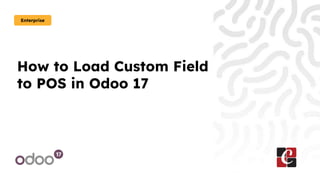
More Related Content
Similar to How to Load Custom Field to POS in Odoo 17 - Odoo 17 Slides
Model Binding in ASP.NET MVC

This document discusses binding models in ASP.NET MVC and how to tightly control which properties can be updated. It describes how binding works to apply view input to model properties. The main problem is that malicious input could update any property. The solutions covered are using a FormDataCollection and specifying allowed properties, adding a Bind attribute to actions or models to define an include list of updatable properties, and creating a view-specific model with protected properties.
Whmcs addon module docs

The document provides documentation on creating WHMCS addon modules. It covers getting started, configuration, activation/deactivation, content output, sidebars, multi-language support, hooks, upgrades, and resources. Creating modules allows extending WHMCS with custom admin pages and hooks. Modules are managed through the Addon Modules interface in the WHMCS admin area.
PrestaShop Kathmandu Ecommerce Meetup #2

Check out PrestaShop Kathmandu Ecommerce meetup group. Join Us ! https://www.meetup.com/PrestaShop-Kathmandu-Ecommerce-Meetup/ … #Meetup #Kathmandu via @Meetup #PSMeetup
Django

1. The document provides an overview of Django, an open-source web framework. It discusses Django's MVT architecture, installing Django, creating projects and apps, models, views, templates, and customizing the admin interface.
2. Key aspects covered include using models to define the database structure, views to contain logic and handle requests/responses, templates to separate design from code, and the admin interface to manage data.
3. The document demonstrates how to configure URLs and associate them with views, build templates that use variables and logic, and customize the admin panel through model registration and custom classes.
Eclipse Tricks

The document provides tips for finding resources in the Eclipse workspace using a visitor. It describes creating a class that implements IResourceProxyVisitor and overriding the visit() method. This method would check each resource proxy for a match to the location string and return the resource if found. This allows recursively searching the workspace to locate a resource based on its path or other identifier.
Solid angular

A talk i had about the solid principles at AngularJS-IL meetup #15. AngularJS is a great framework, it give you the tools you need to build robust single page web applications. Nut a good design and architecture are framework agnostic. By applying some well known object oriented principles to our angular application we can achieve more clean and modular code base.
How to Add Barcode on PDF Report in Odoo 17

Odoo Barcode allows users to assign barcodes to individual products and product categories, and track inventory movements using those barcodes. Not only for products, but for many other cases also, Odoo default allows to use barcode and plays an inevitable role in business environment.
By connecting a barcode scanner, certain inventory processes can be triggered by scanning barcodes.
In this slide, we can just go through the the steps of creating a barcode and print it as PDF.
Introduction to Django

An introduction to Django for the Master in Free Software by Igalia covering basic usage and updated to Django 1.4.
File(2)

This document outlines the steps for customizing a form in Oracle Applications. It begins with discussing when form customization may be needed versus using form personalizations or the CUSTOM.pll file. It then provides the key steps for customizing a form, including identifying the form to customize, obtaining the form files, making modifications, regenerating the form executable, and registering the customized form in the application. It also addresses some common questions around identifying form executables, the f60gen command, and limitations of other customization methods.
Creation vsm modelos componentes electronicos

This document discusses the VSM SDK (Virtual System Modeling software development kit) used for creating electronic component models for the Proteus simulation software. It describes the key classes and functions in the VSM API for developing models, including classes for digital, analog, active and mixed models. It also covers functions for creating and deleting models, obtaining model parameters and pin interfaces, simulation functions, and licensing functions.
03-Factory Method for design patterns.pdf

The Factory Design Pattern is a creational design pattern that provides a way to encapsulate the instantiation process of an object. It involves defining an interface for creating an object but lets subclasses decide which class to instantiate. The Factory pattern is used when a class cannot anticipate the class of objects it needs to create beforehand or when a class wants its subclasses to specify the objects it creates.
Here’s a high-level overview of the components involved in the Factory Design Pattern:
Product: This is an abstract class or interface that defines the operations for the objects that the factory will create.
Concrete Products: These are the classes that implement the Product interface, each representing a specific type of object to be created.
Creator: An abstract class or interface that declares the factory method, responsible for creating Product objects.
Concrete Creators: Subclasses of the Creator that implement the factory method and decide which specific Concrete Product to create.
Factory Method: A method defined in the Creator class that is responsible for creating Product objects. It’s typically declared as abstract in the Creator and implemented in the Concrete Creators.
The Factory Method pattern allows for the creation of objects without specifying the exact class of object that will be created. This is done by creating objects via a factory method rather than by direct construction calls (using the new operator). This method is often referred to as a “Virtual Constructor”.
For
Symfony2 Introduction Presentation

This document provides an overview of Symfony2, a PHP framework that includes reusable components and libraries, configuration, and an MVC architecture. It discusses installing Symfony2, creating an application bundle, defining a data model with Doctrine ORM, loading initial data with fixtures, adding routing and templates, and testing applications. The document also mentions additional Symfony bundles that can provide useful features like user management, administration interfaces, and pagination.
URLs and Routing in the Odoo 17 Website App

In Odoo, Controllers are used to configure front-end modules under Website. Using controllers, we can specify the URL to the link the web pages.
For that, we need to setup the controller in our module and create an xml template to load the data in the web page.
Django design-patterns

The document provides an overview and guidelines for using design patterns with Django. It discusses common patterns for organizing URLs, models, views, and generic views. Some key patterns covered include using multiple managers and custom manager methods for models, handling GET and POST requests in the same view function, and creating chainable and lazy querysets. The document acts as documentation for best practices when building Django applications and sites.
building-a-fdm-application-for-a-hfm-target

Building an FDM application for an HFM target doesn't need to be a complicated process. The document provides a checklist and workflow for creating an FDM application, connecting it to the HFM adapter, and loading mapping templates. It outlines steps such as creating the application, installing the adapter, configuring application settings, testing the connection, importing standard reports and templates, and populating an Excel mapping template with HFM dimensions.
Tips On Trick Odoo Add-On.pptx

This document provides tips and tricks for Odoo development. It discusses module structure, creating new tables and inheriting existing tables, creating menu items and CRUD for models, creating master-detail relationships between models, creating models from multiple models using queries, creating buttons that trigger actions, sending emails via API using email templates, and creating job schedules using automated actions.
Desing pattern prototype-Factory Method, Prototype and Builder 

The document discusses three design patterns: Factory Method, Prototype, and Builder. Factory Method defines an interface for creating objects but lets subclasses decide which class to instantiate. Prototype specifies the kinds of objects to create using a prototypical instance that new objects can be cloned from. Builder separates the construction of a complex object from its representation so that the same construction process can create different representations.
SenchaCon 2016: Handle Real-World Data with Confidence - Fredric Berling 

To connect real model data to a view model, mess around with it, validate it, and then save it back to the server is crucial for any modern application. I will help you understand how some of the key features of the Sencha Ext JS classes work together to handle many of the real world challenges. We will take a closer look at the classes and configs that help us consume and handle the more advanced data structures. I will explain how they are connected and how you can tweak them to your needs. The focus will be on view models, data models, data sessions, proxies, stores, and associations, and how they all come together in a real world application.
Progamming Primer Polymorphism (Method Overloading) VB

This document provides guidance on creating a program to demonstrate method overloading in Visual Basic. It instructs the reader to create a class called My_Class with three overloaded methods called MyMethod that take different parameters. It then shows code for an event handler that creates an instance of My_Class and calls each MyMethod, displaying the output in labels. The document demonstrates how overloading allows multiple methods to have the same name but act differently based on their parameters. It also provides examples of errors that can occur if the Overloads keyword is missing or methods have identical signatures.
Adding custom ui controls to your application (1)

This presentation discusses adding custom UI controls to an application. It covers frontend architecture using RequireJS and modular JavaScript. Practical examples are provided for adding a navigation history component and a WYSIWYG editor. Best practices are outlined such as extending base application components, separating MVC roles, and understanding component lifecycles. The presentation concludes with recommendations to read Backbone and Chaplin documentation.
Similar to How to Load Custom Field to POS in Odoo 17 - Odoo 17 Slides (20)
Desing pattern prototype-Factory Method, Prototype and Builder 

Desing pattern prototype-Factory Method, Prototype and Builder
SenchaCon 2016: Handle Real-World Data with Confidence - Fredric Berling 

SenchaCon 2016: Handle Real-World Data with Confidence - Fredric Berling
Progamming Primer Polymorphism (Method Overloading) VB

Progamming Primer Polymorphism (Method Overloading) VB
More from Celine George
How to Manage Reporting in Events of Odoo 17 Events

In this slide we’ll discuss the reporting in events module in odoo 17. Here we have two reports named attendees and the revenue report. Using these reports, we can track everything related to events.
How to Install Custom Module in Odoo 17 - Odoo 17 Slides

In Odoo, a custom module is a self-contained package of code that extends or modifies the standard functionality of the Odoo system. Custom modules are used to implement additional features, business logic, or changes to the user interface that are specific to an organization's needs.
Manufacturing New Features in Odoo 17 - Odoo 17 Slides

Discover the latest manufacturing features in Odoo 17, designed to simplify processes and improve productivity.
How to Empty a Many2Many Field in Odoo 17

In this slide we will discuss how to make many2many field empty in Odoo 17. We have already created a Tips and trick module, here we can see a Many2many field called Product.
How to Set Maximum Difference in Odoo 17 POS

In this slide we’ll discuss the ‘Set Maximum Difference’ feature in Odoo 17 POS. This helps to manage cash handling accuracy. It allows to define an acceptable tolerance level for the discrepancy between the calculated cash balance and the actual cash in the drawer at the end of a shift.
How to use noupdate 0 or 1 in Odoo - Odoo 17 Slides

In this slide we’ll discuss the noupdate attribute in odoo. Using this attribute we can restrict or allow change when updating a record.
How to Call Python Function from Menu Item

In this slide we’ll discuss how to call python function from menu item in odoo. Server action can be used to call a python method that should work when we click on a menu item.
How to Clear/delete All Order Lines in Odoo 17 POS

This slide will represent how to clear/delete all order lines in POS odoo 17. By adding this feature to POS, we can easily remove all order lines in POS in a single click.
How to add button in list view Odoo 17 - Odoo 17 Slides

In this slide we’ll discuss on how to add button in the tree view in odoo 17. This will enable enhanced user interactions directly from list views. This functionality allows users to perform actions on records without needing to open individual forms, streamlining workflow processes.
What is the Difference Between Lot & Serial Number in Odoo 17

In Odoo, both lots and serial numbers are used for tracking inventory, Now we can take look into about the difference between the lot number and serial number through this slide.
Float Operations in Odoo 17 - Odoo 17 Slides

This slide will shows the Float Operations in Odoo 17.
Decimal accuracy is a measurement tool of Odoo to let the end-user specify the floating position of different categories like unit of measure, price. This feature helps the user to decide how many values to be displayed as decimals in each category.
Prepayment Amount in Odoo 17 - How to Make Partial Payment in Odoo 17

A down payment / prepayment is a partial payment made upfront as part of the total amount due for a product or service. It is a common practice in various industries and transactions. In Odoo, handling prepayments typically involves creating a prepayment invoice or using the advance payment feature.
Multi Language and Language Translation with the Website of Odoo 17

In this slide, we'll explore the Multi Language and Language Translation features in Odoo 17 Website. We'll show you how to easily set up and manage these powerful tools.
How to Manage Advanced Pricelist in Odoo 17

Maintaining relationships with customers is important for a business. Customizing prices will help to maintain the relationships with customers. Odoo provides a pricing strategy called pricelists. We can set appropriate prices for the clients. And advanced price rules will help to set prices based on different conditions. This slide will show how to manage advanced pricelists in odoo 17.
How to Configure Extra Steps During Checkout in Odoo 17 Website App

Odoo websites allow us to add an extra step during the checkout process to collect additional information from customers. This can be useful for gathering details that aren't necessarily covered by standard shipping and billing addresses.
How to Restrict Price Modification to Managers in Odoo 17 POS

This slide will represent the price control functionality in Odoo 17 PoS module. This feature provides the opportunity to restrict price adjustments. We can limit pricing changes to managers exclusively with it.
How to Integrate Facebook in Odoo 17 - Odoo 17 Slides

Integrating Facebook with other platforms, such as business software like Odoo, serves several purposes and can offer numerous benefits depending on the specific goals of your business.
Odoo 17 Project Module : New Features - Odoo 17 Slides

The Project Management module undergoes significant enhancements, aimed at providing users with more robust tools for planning, organizing, and executing projects effectively.
How to Add Collaborators to a Project in Odoo 17

Effective project management in Odoo 17 hinges on collaboration. By adding collaborators, we can assign tasks, share information, and keep everyone on the same page.
How to Manage Different Invoice & Delivery Addresses of a Customer in Odoo 17

There are several important aspects in case of customer address in odoo. The main importance is to identify and contact the customers. With the contact information, Odoo provides different actions like send quotations, delivery, invoicing, drop shipping etc. This slide will show how to manage different invoice and delivery addresses of a customer in Odoo 17.
More from Celine George (20)
How to Manage Reporting in Events of Odoo 17 Events

How to Manage Reporting in Events of Odoo 17 Events
How to Install Custom Module in Odoo 17 - Odoo 17 Slides

How to Install Custom Module in Odoo 17 - Odoo 17 Slides
Manufacturing New Features in Odoo 17 - Odoo 17 Slides

Manufacturing New Features in Odoo 17 - Odoo 17 Slides
How to use noupdate 0 or 1 in Odoo - Odoo 17 Slides

How to use noupdate 0 or 1 in Odoo - Odoo 17 Slides
How to Clear/delete All Order Lines in Odoo 17 POS

How to Clear/delete All Order Lines in Odoo 17 POS
How to add button in list view Odoo 17 - Odoo 17 Slides

How to add button in list view Odoo 17 - Odoo 17 Slides
What is the Difference Between Lot & Serial Number in Odoo 17

What is the Difference Between Lot & Serial Number in Odoo 17
Prepayment Amount in Odoo 17 - How to Make Partial Payment in Odoo 17

Prepayment Amount in Odoo 17 - How to Make Partial Payment in Odoo 17
Multi Language and Language Translation with the Website of Odoo 17

Multi Language and Language Translation with the Website of Odoo 17
How to Configure Extra Steps During Checkout in Odoo 17 Website App

How to Configure Extra Steps During Checkout in Odoo 17 Website App
How to Restrict Price Modification to Managers in Odoo 17 POS

How to Restrict Price Modification to Managers in Odoo 17 POS
How to Integrate Facebook in Odoo 17 - Odoo 17 Slides

How to Integrate Facebook in Odoo 17 - Odoo 17 Slides
Odoo 17 Project Module : New Features - Odoo 17 Slides

Odoo 17 Project Module : New Features - Odoo 17 Slides
How to Manage Different Invoice & Delivery Addresses of a Customer in Odoo 17

How to Manage Different Invoice & Delivery Addresses of a Customer in Odoo 17
Recently uploaded
How to Configure Field Cleaning Rules in Odoo 17

In this slide let’s discuss how to configure field cleaning rules in odoo 17. Field Cleaning is used to format the data that we use inside Odoo. Odoo 17's Data Cleaning module offers Field Cleaning Rules to improve data consistency and quality within specific fields of our Odoo records. By using the field cleaning, we can correct the typos, correct the spaces between them and also formats can be corrected.
Understanding Clergy Payroll : QuickBooks

Learn how to understand the best practices for determining, paying, and reporting clergy payroll and expenses.
Replacing the Whole Capitalist Stack.pdf

Vortrag auf der Sub-Konferenz "Planning, democracy and postcapitalism" als Teil der Jahrestagung der französischen Assoziation für politische Ökonomie (Association française d’économie politique) 2024 in Montpellier/Frankreich.
Stéphan Vincent-Lancrin, Deputy Head of IMEP division and Senior Analyst - P...

Stéphan Vincent-Lancrin, Deputy Head of IMEP division and Senior Analyst - Presentation at the OECD Webinar Battling AI bias in the classroom on 25 July 2024
How to Set Start Category in Odoo 17 POS

When Opening a session of a Point of Sale (POS) we can set the default product view. We can give which category we need to view first. This feature will help to improve the efficiency and it also saves time for the cashier. This slide will show how to set the start category in Odoo 17 POS.
Brigada eskwela 2024 sample template NARRATIVE REPORT.docx

Narrative report sample for brigada eskwela 2024
Tale of a Scholar and a Boatman ~ A Story with Life Lessons (Eng. & Chi.).pptx

A PowerPoint Presentation of a meaningful story that teaches important Life Lessons /Virtues /Moral values.
The texts are in English and Chinese.
For the Video with audio narration and explanation in English, please check out the Link:
https://www.youtube.com/watch?v=GH71Ds2WzU8
Email Marketing in Odoo 17 - Odoo 17 Slides

Email marketing is used to send advertisements or commercial messages to specific groups of people by using email. Email Marketing also helps to track the campaign’s overall effectiveness. This slide will show the features of odoo 17 email marketing.
What is the Use of API.onchange in Odoo 17

The @api.onchange decorator in Odoo is indeed used to trigger a method when a field's value changes. It's commonly used for validating data or triggering actions based on the change of a specific field. When the field value changes, the function decorated with @api.onchange will be called automatically.
How to install python packages from Pycharm

In this slide, let's discuss how to install Python packages from PyCharm. In case we do any customization in our Odoo environment, sometimes it will be necessary to install some additional Python packages. Let’s check how we can do this from PyCharm.
sdintegrating21stcenturyskillsinclassroom-basedassessment-240715032004-e59ed7...

sdintegrating21stcenturyskillsinclassroom-basedassessment-240715032004-e59ed7...ABELARDOBALDOVEAZUEL
TopiA history of Innisfree in Milanville, Pennsylvania

A history of Innisfree in Milanville, Damascus Township, Wayne County, Pennsylvania. By TOM RUE, July 23, 2023. Innisfree began as "an experiment in democracy," modeled after A.S. Neill's "Summerhill" school in England, "the first libertarian school".
How to Use Serial Numbers to Track Products in Odoo 17 Inventory

Mainly lots or serial numbers are used for tracking the products. Lots are actually the codes that applied for collection of products. But serial numbers are distinct numbers allocated for a particular product. Lots and serial numbers in the products will help to manage the inventory, to trace the products that reached their expiry date. This slide will show how to use lots and serial numbers to track products in odoo 17 inventory.
Angular Roadmap For Beginner PDF By ScholarHat.pdf

Angular Roadmap For Beginner PDF By ScholarHat.pdf
How to Use Quality Module in Odoo 17 - Odoo 17 Slides

To improve the quality of our business we have to supervise all the operations and tasks. We can do different quality checks before the product is put to the market. We can do all these activities in a single module that is the Quality module in Odoo 17. This slide will show how to use the quality module in odoo 17.
Recently uploaded (20)
Stéphan Vincent-Lancrin, Deputy Head of IMEP division and Senior Analyst - P...

Stéphan Vincent-Lancrin, Deputy Head of IMEP division and Senior Analyst - P...
Brigada eskwela 2024 sample template NARRATIVE REPORT.docx

Brigada eskwela 2024 sample template NARRATIVE REPORT.docx
Tale of a Scholar and a Boatman ~ A Story with Life Lessons (Eng. & Chi.).pptx

Tale of a Scholar and a Boatman ~ A Story with Life Lessons (Eng. & Chi.).pptx
21stcenturyskillsframeworkfinalpresentation2-240509214747-71edb7ee.pptx

21stcenturyskillsframeworkfinalpresentation2-240509214747-71edb7ee.pptx
sdintegrating21stcenturyskillsinclassroom-basedassessment-240715032004-e59ed7...

sdintegrating21stcenturyskillsinclassroom-basedassessment-240715032004-e59ed7...
A history of Innisfree in Milanville, Pennsylvania

A history of Innisfree in Milanville, Pennsylvania
How to Use Serial Numbers to Track Products in Odoo 17 Inventory

How to Use Serial Numbers to Track Products in Odoo 17 Inventory
SD_Creating Excellent and Powerful Learning Facilitation.pptx

SD_Creating Excellent and Powerful Learning Facilitation.pptx
Angular Roadmap For Beginner PDF By ScholarHat.pdf

Angular Roadmap For Beginner PDF By ScholarHat.pdf
How to Use Quality Module in Odoo 17 - Odoo 17 Slides

How to Use Quality Module in Odoo 17 - Odoo 17 Slides
How to Load Custom Field to POS in Odoo 17 - Odoo 17 Slides
- 1. How to Load Custom Field to POS in Odoo 17 Enterprise
- 2. Introduction Enterprise This slide explains how to load custom fields you've created into the Odoo 17 Point-of-Sale (POS) interface.
- 3. Enterprise There are two main approaches: 1. Loading Fields to Existing Models 2. Loading a Custom Model to the POS
- 4. Enterprise 1. Loading Fields to Existing Models This approach involves extending the functionalities of existing POS models (e.g., product.product) to include your custom field. Steps: 1. Create the Custom Field: In your custom module, define the custom field using Odoo's field types (e.g., char, float, boolean) within your model definition.
- 5. Enterprise 2. Extend the _loader_params_<model_name> Function: Create a function named _loader_params_<model_name> (replace <model_name> with the actual model name, e.g., product.product) by inheriting the pos.session model. This function returns a dictionary with a key named "search_params". The "search_params" value should be another dictionary with two keys: "domains" (optional): A list of domain filters to apply when searching for the model (relevant for custom filtering based on your field). "fields": A list containing your custom field name to ensure it's loaded in the POS view.
- 6. Enterprise 3. (Optional) Override _get_pos_ui_<model_name> Function (Advanced): If you need to manipulate the retrieved data before it reaches the POS UI, you can define a function named _get_pos_ui_<model_name> . This function takes a record (e.g., product object) as input and can modify or format the custom field value before returning it.
- 7. Enterprise Example: from odoo import models # Assuming your custom field is named "custom_field" on the "product.product" model class PosSession(models.Model): _inherit = 'pos.session' def _loader_params_product_product(self): result = super()._loader_params_product_product() result['search_params']['fields'].append(custom_field) return result
- 8. Enterprise 2. Loading a Custom Model to the POS This approach involves creating a completely new model for your custom data and then loading it into the POS interface. Steps: ● Load the model to the pos Inherit the pos.session model and load the custom model to the pos as follows
- 9. Enterprise class PosSession(models.Model): _inherit = 'pos.session' def _pos_ui_models_to_load(self): result = super()._pos_ui_models_to_load() result += [ custom.model ] return result
- 10. Enterprise Create a function named _loader_params_<model_name> (replace <model_name> with the actual model name, e.g., custom.model). def _loader_params_custom_model(self): return { 'search_params': { 'domain': [], 'fields': [ ‘field1’, ‘field2’,’field3’, ‘field4’ ], }, }
- 11. Enterprise define a function named _get_pos_ui_<model_name> . This function takes a record as input and can modify or format the custom field value before returning it. def _get_pos_ui_custom_model(self, params): return self.env[custom.model].search_read(**params['search_params' ])
- 12. Enterprise Now create a js file and add the code below to load the custom model data into pos /** @odoo-module */ import { patch } from "@web/core/utils/patch"; import { PosStore } from "@point_of_sale/app/store/pos_store"; patch(PosStore.prototype, { async _processData(loadedData) { await super._processData(...arguments); this.model = loadedData["custom.model"]; } }, });
- 13. Enterprise Now the custom model and its data will be available in the point of sale interface
- 14. For More Info. Check our company website for related blogs and Odoo book. Check our YouTube channel for functional and technical videos in Odoo. Enterprise www.cybrosys.com