How To Become... LORD OF THE SLIDES
•
387 likes•113,574 views
Originally presented as a Genius Lab at the 2016 ACPA Convention in Montreal, this presentation provides an overview of some basic concepts related to making great presentation slides.
Report
Share
Related slideshows
10 Killer Tips for an Amazing Presentation - Way Before You Actually Give One

10 Killer Tips for an Amazing Presentation - Way Before You Actually Give One
Report
Share
Download to read offline
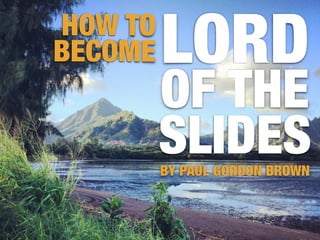
More Related Content
What's hot
10 Killer Tips for an Amazing Presentation - Way Before You Actually Give One

This document provides 10 tips for preparing an effective presentation before actually giving it. The tips include knowing your audience and purpose, outlining your content, avoiding templates, reducing text, using simple fonts and layouts, limiting content to 1 point per slide, keeping it simple, and being aware of any presentation guidelines. It emphasizes starting preparation offline without technology, letting visuals support the presenter rather than replace them, and always having a backup plan in case of technical issues. The overall message is to focus on clearly communicating the most important messages to the audience above all other presentation elements.
Kuala Lumpur CTO Summit - How to fire employees

This is the supporting deck for a 40-minute talk at the KL CTO Summit on how great entrepreneurs fire employees!
9 Unique Traits of High-Performing Teams

High-performing teams have several traits in common that make them successful. Some of the key traits include embracing diversity of backgrounds, prioritizing work-life balance for all members, and maintaining laser-like focus on goals. These teams also engage well together both during formal meetings and outside of meetings through open communication. Fostering strengths of all members, healthy debates, and group cohesion are other characteristics of top teams.
Designing Presentations

This document contains slides from a presentation by Andre Woolery on designing effective presentations by making slides visually appealing. The presentation covers various design elements like fonts, color, composition, shapes, and images that can be manipulated to grab audiences' attention and keep them engaged. It provides examples and tips for using these elements like using bold text or different font sizes to create emphasis, leveraging color to attract the eye or accentuate points, and guiding the viewer's eye through slide composition and alignment.
How I got 2.5 Million views on Slideshare (by @nickdemey - Board of Innovation)

This document provides tips for creating engaging slide decks on SlideShare that garner many views. It recommends focusing on quality over quantity when creating each slide, using compelling images and headlines, and including calls to action throughout. It also suggests experimenting with sharing techniques and doing so in waves to build momentum. The goal is to create decks that are optimized for sharing and spread across multiple channels over time.
100 growth hacks 100 days | 1 to 10

This is the first SlideShare adaption of Timothy E. Johansson's 100 Growth Hacks in 100 Days. The growth hacks that's included in the slide are 1 to 10. Timothy is the front-end developer at UserApp (www.userapp.io).
The Science of Presentations

The document provides tips and guidance for improving presentation skills. It emphasizes preparing thoroughly by starting offline and focusing on curiosity before content. When designing presentations, it recommends keeping things simple with one point per slide, high quality visuals over text, and dumping templates. For delivery, it stresses practicing extensively, presenting from notes not slides, using presenter view, and asking for feedback. The overall goal is to treat audiences like kings by planning strategically and designing and delivering presentations that are visual, coherent and engage attention.
10 Powerful Body Language Tips for your next Presentation

To Learn more about Presentations go to:
http://soappresentations.com/free-downloads/
Slide Design for Non Designers

Let’s go through a few quick guidelines for keeping the quality up when creating slides even if you are not a designer.
You Suck At PowerPoint!

This document provides tips to avoid common mistakes in PowerPoint presentation design. It identifies the top 5 mistakes as including putting too much information on slides, not using enough visuals, using poor quality or unreadable visuals, having messy slides with poor spacing and alignment, and not properly preparing and practicing the presentation. The document encourages presenters to use fewer words per slide, high quality images and charts, consistent formatting, and to spend significant time crafting an engaging narrative and rehearsing their presentation. It emphasizes that an attractive design is not as important as being an effective storyteller.
Make Your Presentation Pop

Giving a presentation? It’s your job to keep people’s attention, but in our world of consistent sensory input, that’s becoming increasingly difficult to do. Winning over the hearts and minds of a distracted audience requires a killer presentation that makes both eyes and ears perk. Incorporate these elements in every PowerPoint presentation you create to make people forget about their email inbox and incoming texts for five minutes.
Want to hire someone to do the work instead? Looking for work as a Presentation Specialist? Contact ArtisanTalent.com today.
Work Hacks : Body Language

In our newest SlideShare series, we'll be taking a look at various 'work hacks' that will make your working life that little bit easier every day.
Fight for Yourself: How to Sell Your Ideas and Crush Presentations

Don't let your blood, sweat, and pixels be overlooked, great creative doesn't sell itself.
Every presentation is a story, an opportunity to sell not just your work, but what people actually buy — YOU.
This presentation will walk viewers through three core aspects of winning at any presentation, Confidence, Comprehension, and Conviction.
These concepts, central to your work as a creative professional, are backed by science and bolstered by thoughts from some of the world’s leading creative professionals.
The Future of Everything

What does the future look like? Is it a dark space where we’re suffering from varying degrees of techamphetamine or are we heading towards a Utopian fantasy of abundance and harmony?
Understanding that our basic human needs and wants barely change, we explore the future state of a range of topics; from our need for physical sustenance through to our age-long fascination of transcending the limitations of our biology.
Looking at the future from a human perspective, our potential for greatness is teetering on a fine line between darkness and hope. We’re banking on the latter.
Inspired Storytelling: Engaging People & Moving Them To Action

Most projects, presentations or initiatives are driven by facts and features the team believes will help them deliver a product or message. While facts and data are important for setting the stage and communicating goals, they’re rarely what persuades an audience or gets them to take action.
In this workshop, you will learn how to use that connection, by teaching basic skills in visual thinking and storytelling that will that transform projects and initiate action.
The Presenter Manifesto : 8 Distinctions of a World Class Presenter by @eric_...

The Presenter Manifesto : 8 Distinctions of a World Class Presenter by @eric_...HighSpark | Visual Storytelling Agency
The document outlines the eight distinctions of a world-class presenter: 1) Get to the point quickly without dramatic distractions. 2) Avoid rambling and keep content concise using less words. 3) Present to persuade by causing changes in mindset, feelings, and behaviors of the audience. 4) Connect with the audience before influencing them by establishing common ground. 5) Sell the "why" of the message before the "what" and "how". 6) Use stories and vivid language to paint pictures in the minds of the audience. 7) Treat the audience as king by helping solve their problems and leaving them better than before. 8) Be authentic rather than polished.How NOT to Run Your Company – Lessons Learned

The Internet is full of articles on „How to succeed“ and „How to build a great company“ But while following those guidelines we often forget that there's a lot you just can't do.
Learning from your own mistakes is good, but it's even better when you can learn from the mistakes of others.
Everyone's favorite billionaire and Republican presidential hopeful Donald Trump has said “Watch, listen, and learn. You can’t know it all yourself. Anyone who thinks they do is destined for mediocrity.”
Enjoy the slides and a sense of humor is advised.
100 Beautiful Slides from Cannes Lions 2010

The document describes a collection of 100 presentation slides from the 2010 Cannes Lions Advertising festival, where some of the world's best storytellers and advertisers gathered from June 20-26. The slides are meant to inspire the reader to create beautiful presentations by showcasing slide designs from top presenters at the annual advertising event. A brief description notes the slides were taken by the author at the festival to provide creative inspiration.
Why Presentations Matter

Why Presentation Matter. PowerPoint is installed on at least 1 billion computers but 95% of presentations still miss the mark. One great presentation can change the world, win hearts and minds, and convince people of your ideas.
In this SlideShare presentation, we've put together some helpful tips to improve your presentation designs and how to make your presentations more engaging.
Every presentation should understand its audience and convey your message clearly. Tell people why it matters to them, not only the what and how.
Because we truly believe presentations matter and every slide counts.
We hope you enjoy this SlideShare and if you need help with your presentation designs you know where you can find us.
This SlideShare was designed by The Presentation Designer, a presentation design agency based in the UK.
A non designer's guide to creating memorable visual slides

A non designeris guide to creating memorable visual slides.
If you’re like most people, you’ve probably created dozens of presentations in your lifetime, and many of these in just under a few hours. But ask yourself: Do you really know how to design a memorable presentation that will stick in your viewers’ minds for months, even years to come?
The answer is probably no. Most of us have never actually learned the design principles necessary to impact audiences through visual storytelling. Perhaps the closest we have ever come to crafting a visual message is a PowerPoint presentation full of bullet points, overused stock photos and bland color schemes.
But these kinds of presentations rarely inspire real change, especially in this new age of visual communication.
What's hot (20)
10 Killer Tips for an Amazing Presentation - Way Before You Actually Give One

10 Killer Tips for an Amazing Presentation - Way Before You Actually Give One
How I got 2.5 Million views on Slideshare (by @nickdemey - Board of Innovation)

How I got 2.5 Million views on Slideshare (by @nickdemey - Board of Innovation)
10 Powerful Body Language Tips for your next Presentation

10 Powerful Body Language Tips for your next Presentation
Fight for Yourself: How to Sell Your Ideas and Crush Presentations

Fight for Yourself: How to Sell Your Ideas and Crush Presentations
Inspired Storytelling: Engaging People & Moving Them To Action

Inspired Storytelling: Engaging People & Moving Them To Action
The Presenter Manifesto : 8 Distinctions of a World Class Presenter by @eric_...

The Presenter Manifesto : 8 Distinctions of a World Class Presenter by @eric_...
A non designer's guide to creating memorable visual slides

A non designer's guide to creating memorable visual slides
Viewers also liked
17 Ways to Design a Presentation People Want to View

Tired of boring PowerPoint presentations? Me too. Here are 17 tips to help you create a presentation that not only engages the audience, but forces them to remember what you want them to remember.
10 Tips for Connecting with Your Audience

This document provides 10 tips for connecting with an audience emotionally. The tips include knowing your audience and their emotions, building emotional themes in your points, selecting emotive words, telling stories, using humor, using figures of speech, injecting emotion into your voice, matching your body language to the emotional mood, and being honest. The overall message is that audiences respond best emotionally when presentations trigger feelings and use techniques like stories, humor, and body language to engage them.
How to Manage Your Anxiety When Presenting

Do you get nervous speaking in public? Learn how to mitigate your fear, from Lecturer Matt Abrahams.
Read "Tips and Techniques for More Confident and Compelling Presentations": stanford.io/Speaking
SlideShare Experts - 7 Experts Reveal Their Presentation Design Secrets

We held the largest ever Virtual SlideShare Summit a week back, if you missed it here's your chance to hear from the experts once more on some of the takeaways on presentation design and SlideShare Marketing
5 Ways To Surprise Your Audience (and keep their attention)

This short PowerPoint presentation shows five great ways to get the attention of your audience during your speech or sales pitch.
Try them out in your next speech and you will see how you can engage your audience with these simple tips.
This presentation was created 100% in PowerPoint by my presentation design agency Slides. We are based in Spain (Europe) but have clients worldwide.
Drop me an email and we will discuss your project.
Leading the Perfect Q&A in Any Presentation

Planning for the Q&A session always helps as this is a fact that every presentation concludes and should conclude with a great question & answer session. Learn the tips to leading the
perfect Q&A in any Presentation.
Best Practices for Pitching to Judges - Startup Weekend Doha 2016

Learn the best practices for pitching to Judges, specific to participants participating in Startup Weekend Doha 2016
5 Myths on How to be More Eloquent during Presentation

Delivery will need just as much attention as your PowerPoint and content. Here are some of the common myths on how to be more eloquent when presenting and how to correct these.
-
We published this infographic originally as a Gifographic, go take a look at it https://24slides.com/blog/gifographic-5-myths-to-be-more-eloquent/
How to Write Clickass Presentations that Convert

LinkedIn SlideShare keynote author Barry Feldman shares his secrets for writing presentations that convert viewers to leads.
PechaKucha: The Japanese-inspired Presentation Format

Standing in front of an audience can be difficult for even the brainiest and most eloquent person. It’s likely you’ve witnessed a presentation that has lost track of itself and ended in a deluge of hysterical rambling.
But have you ever been to a PechaKucha night? The presentation meets party-game event keeps presenters on track, on their toes and on time. It’s all about presenting 20 slides with for 20 seconds each.
The Storyteller's Secret: 3 Keys to Mastering Storytelling to Win Hearts and ...

This document summarizes the key points from Carmine Gallo's book "The Storyteller's Secret". It discusses how storytelling can be used to inspire others and influence hearts and minds. The three keys to powerful storytelling are to: 1) Reframe the story you tell yourself, 2) Embrace and share your backstory of overcoming adversity, and 3) Dream in "moonshots" with ambitious visions. Great stories follow a three-act structure similar to popular movies. Mastering storytelling delivery requires practice, using illustrations, and unleashing the stories of others. Overall, the document advocates that sharing inspiring stories can change the world.
What to Upload to SlideShare

Not sure what to share on SlideShare?
SlideShares that inform, inspire and educate attract the most views. Beyond that, ideas for what you can upload are limitless. We’ve selected a few popular examples to get your creative juices flowing.
The SlideShare Handbook

One of the most difficult challenges of public speaking is creating a presentation that best represents your topic. You can spend hours upon hours attempting to craft something that will impact and entertain your audience.
That's why we wrote the SlideShare Handbook- to help you learn how to write, design, and market powerful content.
Dear NSA, let me take care of your slides.

Dear NSA, you can do whatever with my data. But not with my eyes. Those slides are hideous.
So here's a quick revamp of your PRISM slides.
What I Carry: 10 Tools for Success

What we carry with us in our everyday lives and interactions is just as important for our success as our technical skills and achievements.
This is what I carry with me. What do YOU carry?
Slides designed and produced with Haiku Deck for iPad. Set your story free with Haiku Deck at http://www.haikudeck.com/
You can learn more about Jonathon Colman at http://www.jonathoncolman.org/
10 Ways to Win at SlideShare SEO & Presentation Optimization

Thank you, SlideShare, for teaching us that PowerPoint presentations don't have to be a total bore. But in order to tap SlideShare's 60 million global users, you must optimize. Here are 10 quick tips to make your next presentation highly engaging, shareable and well worth the effort.
For more content marketing tips: http://www.oneupweb.com/blog/
Masters of SlideShare

No need to wonder how the best on SlideShare do it. The Masters of SlideShare provides storytelling, design, customization and promotion tips from 13 experts of the form. Learn what it takes to master this type of content marketing yourself.
How to Become a Thought Leader in Your Niche

Are bloggers thought leaders? Here are some tips on how you can become one. Provide great value, put awesome content out there on a regular basis, and help others.
Visual Design with Data

An immersive workshop at General Assembly, SF. I typically teach this workshop at General Assembly, San Francisco. To see a list of my upcoming classes, visit https://generalassemb.ly/instructors/seth-familian/4813
I also teach this workshop as a private lunch-and-learn or half-day immersive session for corporate clients. To learn more about pricing and availability, please contact me at http://familian1.com
How to Make Awesome SlideShares: Tips & Tricks

Turbocharge your online presence with SlideShare. We provide the best tips and tricks for succeeding on SlideShare. Get ideas for what to upload, tips for designing your deck and more.
Viewers also liked (20)
17 Ways to Design a Presentation People Want to View

17 Ways to Design a Presentation People Want to View
SlideShare Experts - 7 Experts Reveal Their Presentation Design Secrets

SlideShare Experts - 7 Experts Reveal Their Presentation Design Secrets
5 Ways To Surprise Your Audience (and keep their attention)

5 Ways To Surprise Your Audience (and keep their attention)
Best Practices for Pitching to Judges - Startup Weekend Doha 2016

Best Practices for Pitching to Judges - Startup Weekend Doha 2016
5 Myths on How to be More Eloquent during Presentation

5 Myths on How to be More Eloquent during Presentation
PechaKucha: The Japanese-inspired Presentation Format

PechaKucha: The Japanese-inspired Presentation Format
The Storyteller's Secret: 3 Keys to Mastering Storytelling to Win Hearts and ...

The Storyteller's Secret: 3 Keys to Mastering Storytelling to Win Hearts and ...
10 Ways to Win at SlideShare SEO & Presentation Optimization

10 Ways to Win at SlideShare SEO & Presentation Optimization
More from Paul Brown
Implementing Intentional Conversations into Your Residence Life and Curriculu...

The document discusses implementing intentional conversations as an educational strategy for residence life and curriculum work. It describes intentional conversations as structured discussions between student staff and residents that focus on specific topics or themes. The document provides guidance on the goals, format, and best practices for conducting intentional conversations, including using active listening skills, addressing learning outcomes, documenting the discussions, and assessing the program's effectiveness through coding of themes and rubrics. The overall purpose is to have meaningful discussions that help residents develop skills and progress in their learning and transition to college life.
Utilizing Standards to Assess the Effectiveness of A Residential Education Cu...

Developing a residential education curriculum requires not just a change in process and procedure, but also a cultural and philosophical change in the way our approach to our work. To that end, the presenters will share a Residential Curriculum assessment guides they and others developed to aid departments in continuous improvement. This session will introduce the curriculum and guides, allow participants to practice applying the tools, and discuss methods for implementing it in practice.
Originally presented at the 2018 NASPA-Student Affairs Professionals in Higher Education Conference in Philadelphia, PA.
Educating Students for Digital Leadership and Citizenship

Originally presented in May of 2017 at the Memphis in May Student Affairs Conference at the University of Memphis. This presentation discusses digital reputation and digital learning outcomes for college students.
The Social Media Lives of Students: The Promise and the Reality

Originally presented in May of 2017 at the Memphis in May Student Affairs Conference at the University of Memphis. This presentation provides an overview of the developmental experience of college students online.
Understanding College Student Life Online and What it Means for Social Media ...

This document discusses social media engagement and digital identity for college students. It addresses how students develop digital identities and how their behavior online can impact their digital reputation. Key topics covered include curating one's online image to craft a desired digital reputation, practicing digital literacy to evaluate online information, demonstrating good digital citizenship, effective online communication and collaboration skills, and educating students on managing their digital identities. The document provides learning outcomes related to digital reputation, literacy, citizenship, communication and collaboration to guide education on these topics for college students.
Setting Students Up For Digital Success: Engagement, Development, and Learning

The document discusses digitized development and digital identity. It includes interviews with students who discuss curating perfect images on social media, selective views of reality, pursuing likes, and wearing different "masks" for different social platforms. Students feel pressure to keep up appearances and compare themselves to others. The document advocates for authenticity and owning technology rather than being owned by it. It promotes using social media for more, being good digital partners, and outlines ISTE student standards around digital reputation, literacy, citizenship, communication and collaboration.
The Savvy Online Student Affairs Professional

Originally presented at University of Binghamton to graduate students in the higher education program in February of 2017. This presentation provides basics and suggestions on safeguarding and building a digital reputation and engaging online.
After the App: The Social Media Lives of College Students

This document summarizes interviews conducted with college students about their social media use and digital identity development. Some key points:
- Students see their online identities as adapting to different social media platforms, wearing "different masks" or highlighting different "pieces" of themselves on each site.
- Many feel pressure to curate perfect images and highlight only positive moments due to social comparison. This leads some to feel constant failure or dissatisfaction.
- Students note the exhaustion of feeling they must constantly perform and keep up appearances online. Some see their peers' highlight reels as masking real struggles.
- As they mature, students strive for self-authored identities online, making conscious choices about social media rather than just
Be A Digital Leader! Managing and Leveraging Social Media for College Students

Originally presented at Western Washington University on February 7, 2017. This presentation discusses the opportunities and pitfalls of engaging online as a college student. It also provides tips and suggestions about how to leverage social media for academic, career, and personal success.
Who is your Social Media Self? College Student Motivation and Vulnerability O...

Originally presented at Boston University in December of 2016 as a part of a digital technology and higher education speaker series. Presents my original research on social and digital technology and college students.
Writing Outcomes for Digital Student Development

Originally presented in Cincinnati, Ohio, at the annual conference of the Great Lakes Association of College and University Housing Officers in November of 2016. This session provides a overview of college student learning in digital contexts as well as suggested draft learning outcomes to guide in education around digital issues.
Highlighting Your Strengths as a Professional, Online

This document provides tips for using social media to highlight your strengths as a professional. It outlines five building blocks for developing an online personal brand: having a clear focus expressed in under 140 characters; a five sentence bio; a good headshot; determining your online persona; and choosing which platforms to use. The document encourages consistency, dedicating time, following industry leaders, and letting your personality shine through online.
Building Online Engagement Through Social Media

This document discusses engaging students online through social media. It provides tips for higher education professionals on how to effectively engage students online, including role modeling appropriate online behavior, developing relationships and community, and reading student discourse. Statistics on social media platform usage are presented to understand how students use different platforms. Best practices are outlined such as determining the audience, developing a social media team, creating a content matrix, and getting other campus departments involved.
An Overview of Digitized Student Development

Originally presented at the 2016 conference of the Association of Intermountain Housing Officers (AIMHO). This session provides an overview of developmental issues students in college face while online.
Digital Leadership Lab: Going Viral! Developing an Online Brand for Leadershi...

Originally presented at the 2016 LEAD365 Student Leadership Conference in Orlando, Florida. This session is a laboratory session that helps equip college student leaders with the basics of online networking and branding.
How to Bring Your Authentic Self to Social Media

Originally presented to the student leaders at the 2016 LEAD365 Conference in Orlando, Florida. This presentation is based off of original research into the experience of college students online and discusses issues of presentation, authenticity, and being genuine as a digital leader.
Developing Resiliency in Online Leaders

Originally presented to leadership educators at the LEAD365 Student Leadership conference in Orlando, Florida in 2016. This session discusses issues of resiliency, authenticity, and the effects of social media on the development of young adults.
7 Questions to Ask Before You Jump into Social Media Marketing

Originally presented at The Association of College and University Housing Officers International’s (ACUHO-I) Business Operations Conference in Scottsdale, AZ, in October 2016. Covers topics related to university departmental engagement with students on social media.
Educators as Partners in Digital Engagement: What you can do...

Educational session originally presented at the 2016 Association of College Unions International (ACUI) Region IV Conference in Boulder, Colorado. Discusses engaging sixth students online and teaching them digital skills.
Digital Civic Engagement: Helping Students Find Their Voice

Keynote address originally presented at the 2016 Association of College Unions International (ACUI) Region IV Conference in Boulder, Colorado. Discusses student civic engagement online, activism, and issues of identity and reputation.
More from Paul Brown (20)
Implementing Intentional Conversations into Your Residence Life and Curriculu...

Implementing Intentional Conversations into Your Residence Life and Curriculu...
Utilizing Standards to Assess the Effectiveness of A Residential Education Cu...

Utilizing Standards to Assess the Effectiveness of A Residential Education Cu...
Educating Students for Digital Leadership and Citizenship

Educating Students for Digital Leadership and Citizenship
The Social Media Lives of Students: The Promise and the Reality

The Social Media Lives of Students: The Promise and the Reality
Understanding College Student Life Online and What it Means for Social Media ...

Understanding College Student Life Online and What it Means for Social Media ...
Setting Students Up For Digital Success: Engagement, Development, and Learning

Setting Students Up For Digital Success: Engagement, Development, and Learning
After the App: The Social Media Lives of College Students

After the App: The Social Media Lives of College Students
Be A Digital Leader! Managing and Leveraging Social Media for College Students

Be A Digital Leader! Managing and Leveraging Social Media for College Students
Who is your Social Media Self? College Student Motivation and Vulnerability O...

Who is your Social Media Self? College Student Motivation and Vulnerability O...
Highlighting Your Strengths as a Professional, Online

Highlighting Your Strengths as a Professional, Online
Digital Leadership Lab: Going Viral! Developing an Online Brand for Leadershi...

Digital Leadership Lab: Going Viral! Developing an Online Brand for Leadershi...
7 Questions to Ask Before You Jump into Social Media Marketing

7 Questions to Ask Before You Jump into Social Media Marketing
Educators as Partners in Digital Engagement: What you can do...

Educators as Partners in Digital Engagement: What you can do...
Digital Civic Engagement: Helping Students Find Their Voice

Digital Civic Engagement: Helping Students Find Their Voice
Recently uploaded
Cal Girls Shyam Nagar Jaipur | 8445551418 | Sweet Girls Call With Hotels

Cal Girls Shyam Nagar Jaipur | 8445551418 | Sweet Girls Call With Hotels
一比一原版(heriotwatt毕业证书)英国赫瑞瓦特大学毕业证如何办理

原版一模一样【微信:741003700 】【(heriotwatt毕业证书)英国赫瑞瓦特大学毕业证成绩单】【微信:741003700 】学位证,留信学历认证(真实可查,永久存档)原件一模一样纸张工艺/offer、在读证明、外壳等材料/诚信可靠,可直接看成品样本,帮您解决无法毕业带来的各种难题!外壳,原版制作,诚信可靠,可直接看成品样本。行业标杆!精益求精,诚心合作,真诚制作!多年品质 ,按需精细制作,24小时接单,全套进口原装设备。十五年致力于帮助留学生解决难题,包您满意。
本公司拥有海外各大学样板无数,能完美还原。
1:1完美还原海外各大学毕业材料上的工艺:水印,阴影底纹,钢印LOGO烫金烫银,LOGO烫金烫银复合重叠。文字图案浮雕、激光镭射、紫外荧光、温感、复印防伪等防伪工艺。材料咨询办理、认证咨询办理请加学历顾问Q/微741003700
【主营项目】
一.毕业证【q微741003700】成绩单、使馆认证、教育部认证、雅思托福成绩单、学生卡等!
二.真实使馆公证(即留学回国人员证明,不成功不收费)
三.真实教育部学历学位认证(教育部存档!教育部留服网站永久可查)
四.办理各国各大学文凭(一对一专业服务,可全程监控跟踪进度)
如果您处于以下几种情况:
◇在校期间,因各种原因未能顺利毕业……拿不到官方毕业证【q/微741003700】
◇面对父母的压力,希望尽快拿到;
◇不清楚认证流程以及材料该如何准备;
◇回国时间很长,忘记办理;
◇回国马上就要找工作,办给用人单位看;
◇企事业单位必须要求办理的
◇需要报考公务员、购买免税车、落转户口
◇申请留学生创业基金
留信网认证的作用:
1:该专业认证可证明留学生真实身份
2:同时对留学生所学专业登记给予评定
3:国家专业人才认证中心颁发入库证书
4:这个认证书并且可以归档倒地方
5:凡事获得留信网入网的信息将会逐步更新到个人身份内,将在公安局网内查询个人身份证信息后,同步读取人才网入库信息
6:个人职称评审加20分
7:个人信誉贷款加10分
8:在国家人才网主办的国家网络招聘大会中纳入资料,供国家高端企业选择人才
办理(heriotwatt毕业证书)英国赫瑞瓦特大学毕业证【微信:741003700 】外观非常简单,由纸质材料制成,上面印有校徽、校名、毕业生姓名、专业等信息。
办理(heriotwatt毕业证书)英国赫瑞瓦特大学毕业证【微信:741003700 】格式相对统一,各专业都有相应的模板。通常包括以下部分:
校徽:象征着学校的荣誉和传承。
校名:学校英文全称
授予学位:本部分将注明获得的具体学位名称。
毕业生姓名:这是最重要的信息之一,标志着该证书是由特定人员获得的。
颁发日期:这是毕业正式生效的时间,也代表着毕业生学业的结束。
其他信息:根据不同的专业和学位,可能会有一些特定的信息或章节。
办理(heriotwatt毕业证书)英国赫瑞瓦特大学毕业证【微信:741003700 】价值很高,需要妥善保管。一般来说,应放置在安全、干燥、防潮的地方,避免长时间暴露在阳光下。如需使用,最好使用复印件而不是原件,以免丢失。
综上所述,办理(heriotwatt毕业证书)英国赫瑞瓦特大学毕业证【微信:741003700 】是证明身份和学历的高价值文件。外观简单庄重,格式统一,包括重要的个人信息和发布日期。对持有人来说,妥善保管是非常重要的。
Tata Technologies - Investor Presentation Q1 FY 2024-25

The Tata Technologies investor deck provides an overview of the company's strategic vision, financial performance, and growth prospects. It introduces the company’s mission, values, and core business segments, highlighting its competitive edge and market position. Financial performance is detailed with key metrics like revenue growth and profitability. The deck outlines strategic initiatives for innovation and market expansion, recent operational achievements, and key client partnerships. Future growth projections and investment opportunities are discussed, emphasizing the company's potential. Additionally, it highlights Tata Technologies' commitment to sustainability and corporate social responsibility, offering potential investors a clear understanding of the company's business model and future prospects.
Cal Girls Bani Park Jaipur | | Girls Call Free Drop Service

Cal Girls Bani Park Jaipur | 08445551418 | Girls Call Free Drop Service
stackconf 2024 | Ignite DevOps Driving School – Explaining DevOps in 5 Minute...

DevOps is not a title, not a box to buy, nor a software to install – how can you explain DevOps in 5 minutes, e.g. as an elevator pitch riding up to the top floor with your boss?
DevOps is like a driving license for running code in production.
stackconf 2024 | Rethinking Package Management in Kubernetes with Helm and Gl...

Package Management on Kubernetes is one of the most pressing issues in the Cloud Native community. A concept which is widely known from other ecosystems like desktop and mobile computing has not yet been realized for cloud computing. In order to solve this issue, we released our Open Source, Apache 2.0 licensed, package manager Glasskube in the beginning of 2024. Glasskube has already more than 600 stars and is part of the CNCF landscape. In this session, we will learn about the different possibilities for deploying cloud-native applications into a Kubernetes cluster and its configuration options, dependency management, upgrade possibilities, and backups. We will take a look at the inner workings of Helm from both a distributor and user perspective. How can a distributor create a package and distribute it, and how can a user install and use the packages? In addition to Helm, we will provide a brief overview of Timoni, which uses OCI images as package bundles, and compare the advantages and challenges of this approach. We will also introduce https://glasskube.dev – that is designed as a cloud-native application itself and features real dependency management, ArgoCD integration, unified updates, and a GUI. During a live demo we will try out Glasskube and explore the possibilities of using Glasskube in combination with Argo CD and also showcase the possibility to use Apples pkl configuration language to create and maintain type-safe Glasskube packages.
Girls Call Raja Park Jaipur | 08445551418 | Free Drop Service

Girls Call Raja Park Jaipur | 08445551418 | Free Drop Service
stackconf 2024 | Streamlining Compliance Leveraging Open-Source Terraform AWS...

Are you navigating the complexities of compliance frameworks like SOC2, CIS, and HIPAA and seeking a more efficient path? This talk breaks down these frameworks simply and shows you a time-saving trick, making it perfect for anyone wanting to make their organization’s compliance journey much easier. I’ll start by outlining the basics of these frameworks and highlighting the challenges businesses face in implementing them. As the creator and maintainer of the terraform-aws-modules projects, I’ll be excited to share how using these open-source Terraform AWS modules can streamline the compliance process. I’ll walk you through real-life examples showing how such solutions significantly reduce the effort and time required for compliance. At the end of the talk, attendees will get actionable insights on using Terraform AWS modules for efficient compliance management.
Cal Girls Gopalpura Bypass Rd Jaipur | 8445551418 | Top Class High Profile Be...

Cal Girls Gopalpura Bypass Rd Jaipur | 8445551418 | Top Class High Profile Beauty Girl
ResearchPortfolioForGoogle_Version_1.pptx

Hello,
This is a sample of 2 UXR Projects that demonstrate my ability and passion for user research.
Cal Girls Nirman Nagar Jaipur | 8445551418 | Top Class High Profile Beauty Girl

Cal Girls Nirman Nagar Jaipur | 8445551418 | Top Class High Profile Beauty Girlpradeepkumar66952#S007
Cal Girls Nirman Nagar Jaipur | 8445551418 | Top Class High Profile Beauty Girl
Communication Skills........Let's Learn 

This Presentations defines communication skills as the ability to exchange information via the use of language, both receptively and expressively. It examines several forms of communication based on organizational linkages and flow. Semantic concerns, emotional/psychological considerations, corporate policies, and personal attitudes can all operate as communication barriers. Effective communication is two-way, with active listening and feedback, and it is clear, concise, complete, concrete, respectful, and accurate. Good communication skills are essential for career success, dispute resolution, connection building, and increased productivity.
Cal Girls Hotel Highway King Jaipur | 8445551418 | Top Class High Profile Bea...

Cal Girls Hotel Highway King Jaipur | 8445551418 | Top Class High Profile Bea...pradeepkumar66952#S007
Cal Girls Hotel Highway King Jaipur | 8445551418 | Top Class High Profile Beauty Girl
Fertilizer production by indorama fertilizer co.pptx

describes the different processes involved in the production of green ammonia
stackconf 2024 | IGNITE: Practical AI with Machine Learning for Observability...

Machine Learning for observability can be challenging, given the uniqueness of each workload. However, we can leverage ML to detect individual component anomalies, even if they are sometimes noisy/imprecise. At Netdata, we use ML models to analyze the behaviour of individual metrics. These models adapt to the specific characteristics of each metric, ensuring anomalies can be detected accurately, even in unique workloads. The power of ML becomes evident when these seemingly noisy anomalies converge across various services, serving as indicators of something exceedingly unusual. ML is an advisor, training numerous independent models for each individually collected metric to achieve anomaly detection based on recent behaviour. When multiple independent metrics exhibit anomalies simultaneously, it is usually a signal that something unusual is occurring. This approach to ML can be instrumental in uncovering malicious attacks and, in many cases, predicting combined failures across seemingly unrelated components.
Toast To TGIS- Newsletter June 2024 TGIS.pdf

Toast to TGIS'
Newsletter June 2024
Check out the latest edition of our June 2024 Newsletter from the TGIS Toastmasters Club.
Recently uploaded (20)
Cal Girls Shyam Nagar Jaipur | 8445551418 | Sweet Girls Call With Hotels

Cal Girls Shyam Nagar Jaipur | 8445551418 | Sweet Girls Call With Hotels
Tata Technologies - Investor Presentation Q1 FY 2024-25

Tata Technologies - Investor Presentation Q1 FY 2024-25
Cal Girls Bani Park Jaipur | | Girls Call Free Drop Service

Cal Girls Bani Park Jaipur | | Girls Call Free Drop Service
stackconf 2024 | Ignite DevOps Driving School – Explaining DevOps in 5 Minute...

stackconf 2024 | Ignite DevOps Driving School – Explaining DevOps in 5 Minute...
stackconf 2024 | Rethinking Package Management in Kubernetes with Helm and Gl...

stackconf 2024 | Rethinking Package Management in Kubernetes with Helm and Gl...
Girls Call Raja Park Jaipur | 08445551418 | Free Drop Service

Girls Call Raja Park Jaipur | 08445551418 | Free Drop Service
stackconf 2024 | Streamlining Compliance Leveraging Open-Source Terraform AWS...

stackconf 2024 | Streamlining Compliance Leveraging Open-Source Terraform AWS...
Cal Girls Gopalpura Bypass Rd Jaipur | 8445551418 | Top Class High Profile Be...

Cal Girls Gopalpura Bypass Rd Jaipur | 8445551418 | Top Class High Profile Be...
Cal Girls Nirman Nagar Jaipur | 8445551418 | Top Class High Profile Beauty Girl

Cal Girls Nirman Nagar Jaipur | 8445551418 | Top Class High Profile Beauty Girl
Cal Girls Hotel Highway King Jaipur | 8445551418 | Top Class High Profile Bea...

Cal Girls Hotel Highway King Jaipur | 8445551418 | Top Class High Profile Bea...
Fertilizer production by indorama fertilizer co.pptx

Fertilizer production by indorama fertilizer co.pptx
stackconf 2024 | IGNITE: Practical AI with Machine Learning for Observability...

stackconf 2024 | IGNITE: Practical AI with Machine Learning for Observability...
How To Become... LORD OF THE SLIDES
- 1. LORD OF THE SLIDES HOW TO BECOME BY PAUL GORDON BROWN
- 2. Planning
- 3. Core Concept Ideas & Images Colors & Emotions
- 4. Storyboard
- 5. Simplicity
- 9. Examples
- 10. “If you put yourself in a position where you have to stretch outside your comfort zone, then you are forced to expand your consciousness”
- 11. “If you put yourself in a position where you have to stretch outside your comfort zone, then you are forced to expand your consciousness”
- 12. “If you put yourself in a position where you have to stretch outside your comfort zone, then you are forced to expand your consciousness.”
- 13. “If you put yourself in a position where you have to s t r e t c h outside your comfort zone, then you are forced to expand your consciousness.”
- 14. “If you put yourself in a position where you have to s t r e t c h outside your comfort zone, then you are forced to expand your consciousness.”
- 15. 2007 2008 2009 2010 NRHH Chapter Membership • The number of NRHH members has increased steadily over the past four years • 2010 was our best year
- 16. 2007 2008 2009 2010 30 26 18 12 NRHH Membership Increases
- 17. Percentage of chart which looks like Pac-Man Looks like Pac-Man Does not look like Pac-Man
- 18. Finding Images
- 30. Using Images
- 31. VECTOR RASTER
- 35. VECTOR RASTER
- 37. S T R E T C H your images
- 40. space Use white
- 42. Choosing Fonts
- 46. Serif
- 47. Serif fonts are great for when you’re presenting large blocks of text. They are easier to read and more forgiving to the eye.
- 48. Sans Serif
- 49. Sans Serif for Headlines
- 50. Artistic
- 51. are great toArtistic fonts convey a feeling.
- 52. Using Text
- 53. D O N T B E A F R A I D T O B R E A K U P Y O U R T E X T
- 54. This is a Standard Headline
- 57. text inside your images add
- 58. LORD OF THE SLIDES HOW TO BECOME BY PAUL GORDON BROWN
